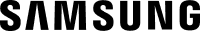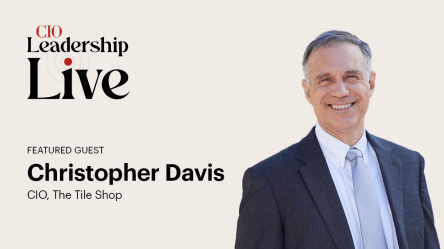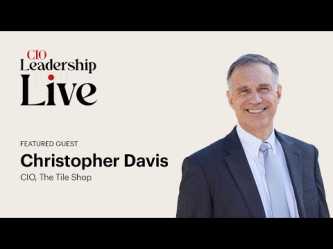See how Samsung Knox enhances mobile security, supports everyday workflows, and integrates with top EMMs—helping enterprises stay protected, productive, and in control.
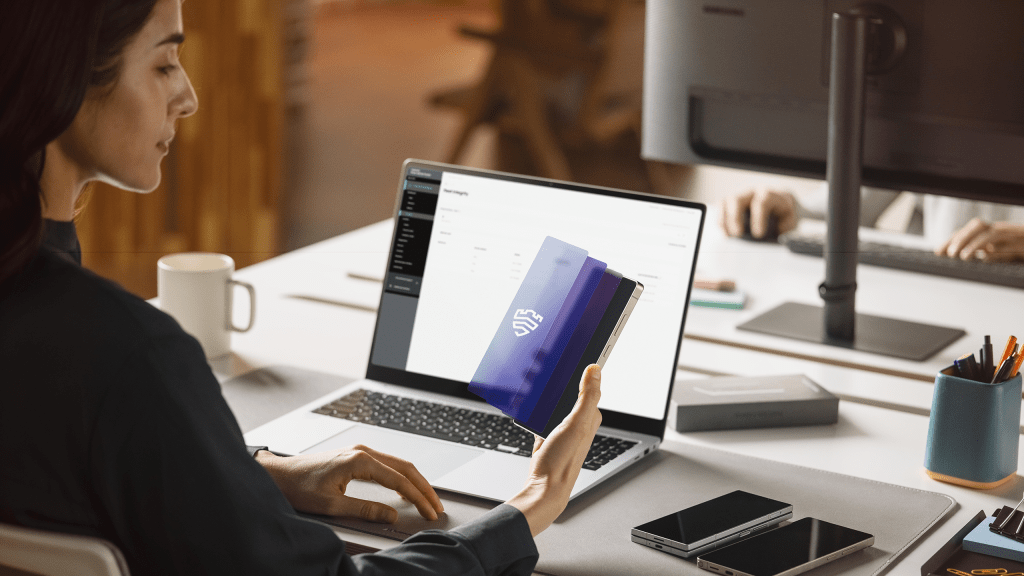
Your EMM is doing its job. But it can do more with Samsung Knox.
Most enterprises use a unified endpoint management (UEM) or enterprise mobility management (EMM) platform to manage device fleets. But for Samsung Galaxy devices, Knox Suite goes beyond the standard EMM feature set, unlocking deeper security, tighter control, and smarter device insights—extending the value of your EMM solution without disrupting your existing workflows.
Read on to learn how pairing Know Suite with your current EMM can greatly improve your mobile strategy.
Built to enhance the EMM you already use
Samsung builds Knox Suite for Samsung Galaxy devices, so the integration goes far deeper than any third-party solution can offer. Designed to enhance the IT admin experience on your existing EMM system, Knox Suite provides more advanced capabilities and granular control over your Samsung fleet, without the need to migrate platforms.
Whether you’re using Microsoft Intune, Omnissa Workspace ONE, SOTI MobiControl, Ivanti Neurons for MDM, or other mainstream EMMs, Knox Suite complements your setup.
Put simply, Knox Suite extends your existing EMM’s reach.
Go beyond standard security
Traditional endpoint tools provide basic policy enforcement, but Knox Suite brings device-level assurance that most other tools can’t access. For example:
- Knox On-Device Attestation confirms device integrity before access is granted—using hardware-backed verification to spot signs of tampering or rooting. This is now a default setting for all new Android App Protection Policies in Microsoft Intune MAM!
- The Security Center dashboard surfaces operating system (OS) vulnerabilities and patch levels specific to unique chipsets across your Samsung fleet, giving IT a centralized view of where to take action.
Together, these features help you stay ahead of evolving threats, without adding operational overhead.
Simplify and secure device enrollment
Enrollment is often the first source of friction for IT and end users (sound familiar?). Knox Suite simplifies the process while improving control and flexibility—and accelerates time to productivity for employees. Here’s how:
- Knox Mobile Enrollment locks devices to your organization—even after a factory reset—until released by an admin, ensuring unmatched control and security.
- Knox Mobile Enrollment – Advanced Settings allows you to pre-load local apps, prevent unauthorized removal, and trigger security responses like auto-lock if tampering is detected.
These tools ensure your devices are ready for work from the moment they’re powered on—now that’s a flex.
Support your frontline
Knox Suite includes powerful tools to support productivity and operational continuity—especially across shared or task-based devices in frontline, retail, healthcare, and logistics environments:
- Knox Capture turns Samsung devices into high-performance barcode scanners.
- Knox Authentication Manager streamlines shared device access—even for non-SSO apps—saving time and keeping devices secure between shifts.
- Knox E-FOTA ensures critical Line-of-Business apps keep running smoothly by letting IT control OS versioning—preventing unexpected updates that might break functionality or drain battery.
- Knox Asset Intelligence can extend your device fleet’s daily battery life by up to 20% with battery auto optimization.[1]
These tools are built to reduce friction and keep work moving—no matter where or how it happens.
Make smarter decisions with better data
Knox Suite unlocks rich telemetry data from Samsung devices—data your EMM alone can’t access.
- Monitor app usage, performance, and crash patterns.
- Detect battery drain issues or poor Wi-Fi connectivity.
- Diagnose bugs quickly with on-device logging and debug tools.
- Connect to your Security Operations Center to surface device-level security threats.
With these insights, you can proactively support users, extend device lifecycles, and cut support costs.
One investment, many returns
Knox Suite isn’t here to replace your existing systems—it’s built to extend them. By pairing it with your current EMM, you gain:
- Better device-level security
- Enhanced frontline operations
- Improved user productivity
- Lower TCO across your Samsung Galaxy fleet
Explore Knox Suite or talk to a Samsung Knox expert to see how it fits into your mobility strategy.
[1] Disclaimer: Based on results from internal lab tests conducted by Samsung. Tested with results from an XCover 6 Pro under the Battery Auto Optimization feature settings (optimize device settings enabled, dark mode enabled, apply power saving policy targeting unmanaged apps enabled with both app power saving and auto dim options enabled), measuring the battery consumption after five hours of device use. Battery life may vary depending on device settings, network environment, usage patterns, and other factors.